
Skiline: collect kilometres of slopes and look at your photo.
Skiline Vertical Meters | Your personal Skiline with your ski pass
Skiline Vertical Meters | Your personal Skiline with your ski pass
With Skiline, you can call up the altitude metres, lift rides and kilometres of piste you skied during your ski day as a Skiline altitude metre chart and collect them in your profile. Get your personal Skiline on www.skiline.cc or in our MountainAccess App under the heading MyMoments.
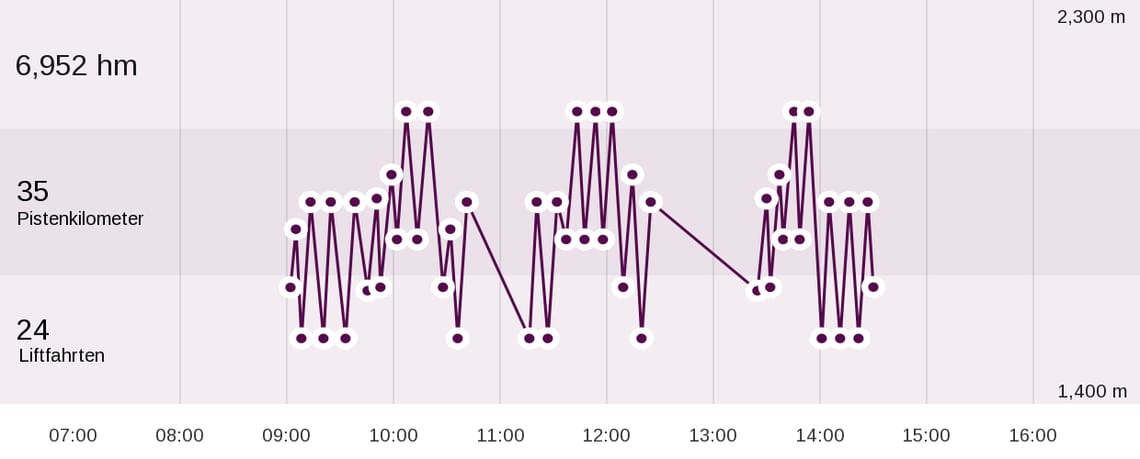
It's that simple:
Register on www.skiline.cc or download our MountainAccess App
Choose a ski resort & enter ski pass number
Collect Skiline vertical meters, number of lift rides, kilometers of slopes & much more
Tip: Take a note of your ski pass number or take a photo of the back side if you are going to return the card.
Photopoint
You want to capture your personal skiing experience with family and friends in fantastic mountainous surroundings? Use your ski pass as a release for the Photopoint.
You can always access your photos on www.skiline.cc or on our MountainAccess App. Share your skiing experience with your friends!
It's that simple:
Scan ski pass
Pose & wait for the flash light
Get your photo with your ski pass number on www.skiline.cc or on our MountainAccess App.
Where can you find the photo points?
On the Nätschen, right at the exit of the middle station of the Gütsch-Express.
Cuolm Val, near the top station of the Mulinatsch Flyer.



